 *** 电脑系统要求 OS requirements: ***
64位win 7, 或64位Mac OS X 10.8, 或更高版本
64-bit Windows 7 or newer and 64-bit Mac OS X 10.8 or newer
报名参加 Register
请一定网上报名。非网上报名参加者将收取RMB200元。
Please do register online. RMB200 for walkins.
Fusion360是美国autodesk公司推出的一款三维可视化建模软件。该软件是autodesk在工业设计和机械设计领域很多相关技术的试验田,很多成熟的技术都被运用到其他autodesk的商业软件中。该软件中比较流行的技术包括直接建模技术,T样条建模技术,基于联结的装配技术,自顶向下的参数化建模技术,云端数据管理等。Fusion 360对学生和设计爱好者完全免费。同时支持Windows和Mac,是MAC下最好用的CAD软件。
Fusion 360 is a new 3D modelling software for industrial design, mechanical design, 3D printing and CAM, aimed at design enthusiasts, hardware startups and small product design businesses. Itis free for students & enthusiasts (non-commercial users), and works onboth Mac and Windows. It’s designed to be a ‘cloud-connected’ software, meaningit uses online storage for file saving, and has built-in tools for onlineproject collaboration and sharing.
Quickly and easilyexplore product ideas in Fusion 360. Start by using simple free-form modeling tools to get just the right shape, or take a shortcut and seamlessly pull your existing data into your Fusion 360 project. Engineer and test it for function. Then prepare it for manufacturing by generating tool paths or using the 3D printing utility.
Access your projects from your mobile device where you can view designs, see the latest updates, and make notes. Edit your designs from a Mac or PC. There’s no limitto the number or type of machines you have Fusion 360 running on. All your project information, always up to date, securely accessed, virtually anytime,anywhere.]]>
*** 电脑系统要求 OS requirements: ***
64位win 7, 或64位Mac OS X 10.8, 或更高版本
64-bit Windows 7 or newer and 64-bit Mac OS X 10.8 or newer
报名参加 Register
请一定网上报名。非网上报名参加者将收取RMB200元。
Please do register online. RMB200 for walkins.
Fusion360是美国autodesk公司推出的一款三维可视化建模软件。该软件是autodesk在工业设计和机械设计领域很多相关技术的试验田,很多成熟的技术都被运用到其他autodesk的商业软件中。该软件中比较流行的技术包括直接建模技术,T样条建模技术,基于联结的装配技术,自顶向下的参数化建模技术,云端数据管理等。Fusion 360对学生和设计爱好者完全免费。同时支持Windows和Mac,是MAC下最好用的CAD软件。
Fusion 360 is a new 3D modelling software for industrial design, mechanical design, 3D printing and CAM, aimed at design enthusiasts, hardware startups and small product design businesses. Itis free for students & enthusiasts (non-commercial users), and works onboth Mac and Windows. It’s designed to be a ‘cloud-connected’ software, meaningit uses online storage for file saving, and has built-in tools for onlineproject collaboration and sharing.
Quickly and easilyexplore product ideas in Fusion 360. Start by using simple free-form modeling tools to get just the right shape, or take a shortcut and seamlessly pull your existing data into your Fusion 360 project. Engineer and test it for function. Then prepare it for manufacturing by generating tool paths or using the 3D printing utility.
Access your projects from your mobile device where you can view designs, see the latest updates, and make notes. Edit your designs from a Mac or PC. There’s no limitto the number or type of machines you have Fusion 360 running on. All your project information, always up to date, securely accessed, virtually anytime,anywhere.]]>
Fusion workshop Session 2 Fusion360建模工作坊 第二节 – Aug. 9
July 26th, 2014 § 1 comment § permalink
sketchup工作坊 Sketchup workshop July 27th
July 15th, 2014 § 3 comments § permalink
 Register 报名参加
SketchUp 是一款人皆适宜的最佳(且最具创意的)工具,借助它可进行从咖啡壶到摩天大楼等各种设计。”其创作过程不仅能够充分表达设计师的思想而且完全满足与客户即时交流的需要,它使得设计师可以直接在电脑上进行十分直观的构思,是三维建筑设计方案创作的优秀工具。是一套直接面向设计方案创作过程的设计工具,其创作过程不仅能够充分表达设计师的思想而且完全满足与客户即时交流的需要,与设计师用手工绘制构思草图的过程很相似,是目前为数不多的直接面向设计过程的设计工具,它使得设计师可以直接在电脑上进行十分直观的构思,随着构思的不断清晰,细节不断增加,这样设计师可以最大限度地减少机械重复劳动和控制设计成果的准确性。
SketchUp is a 3D modeling program for applications such as architectural, interior design, civil and mechanicalengineering, film, and video game design. A freeware version, SketchUp Make, and a paid version with additional functionality, SketchUp Pro, are available.
There is an online Open source repository of free-of-charge model assemblies (e.g., windows, doors, automobiles, etc.), 3D Warehouse, to which users may contribute models. The program includes drawing layout functionality, allows surface rendering in variable “styles”, supports third-party”plug-in” programs hosted on a site called Extension Warehouse to provide other capabilities (e.g., near photo-realistic rendering).]]>
Register 报名参加
SketchUp 是一款人皆适宜的最佳(且最具创意的)工具,借助它可进行从咖啡壶到摩天大楼等各种设计。”其创作过程不仅能够充分表达设计师的思想而且完全满足与客户即时交流的需要,它使得设计师可以直接在电脑上进行十分直观的构思,是三维建筑设计方案创作的优秀工具。是一套直接面向设计方案创作过程的设计工具,其创作过程不仅能够充分表达设计师的思想而且完全满足与客户即时交流的需要,与设计师用手工绘制构思草图的过程很相似,是目前为数不多的直接面向设计过程的设计工具,它使得设计师可以直接在电脑上进行十分直观的构思,随着构思的不断清晰,细节不断增加,这样设计师可以最大限度地减少机械重复劳动和控制设计成果的准确性。
SketchUp is a 3D modeling program for applications such as architectural, interior design, civil and mechanicalengineering, film, and video game design. A freeware version, SketchUp Make, and a paid version with additional functionality, SketchUp Pro, are available.
There is an online Open source repository of free-of-charge model assemblies (e.g., windows, doors, automobiles, etc.), 3D Warehouse, to which users may contribute models. The program includes drawing layout functionality, allows surface rendering in variable “styles”, supports third-party”plug-in” programs hosted on a site called Extension Warehouse to provide other capabilities (e.g., near photo-realistic rendering).]]>
机器人工作坊 MultiploRobot Workshop – July 5th
June 24th, 2014 § 3 comments § permalink
 Register 报名参加
Time: July 5th,10am – 1:30pm
时间:7月5号星期六,上午10点-下午1点半
Workshop fee: rmb250 pay onsite (rmb200 pay online)
工作坊费用:现场支付250元(网上支付200元)
Age: 10+ years who is interested in robots
年龄:10岁以上且对机器人感兴趣
Robot material fee:
机器人材料费用:
Option A – borrow for free, but need to return it at the end of workshop
选项A – 免费借用老师材料
Option B – 500RMB pack, and take home your own robot
选项B – 购买500元的套件,工作坊后可带回家自己制作的机器人
***Materials to bring: windows os pc
***请携带安装Windows系统的笔记本
Multiplo是专门为了能够简单快速搭建机器人而专门设计的开源工具套件。学生可以使用遥控器但是也可以使用Arduino或者ArduBlock图形化工具对控制器进行编程,来对机器人进行控制。Multiplo的组装非常简单,而且可以轻易扩展,轻松学习机器人知识
Workshop Content:
工作坊内容:
theory about robots
学习机器人基本概念和原理
free assembly workshop
机器人部件组装
robot testing with remote control
机器人遥控操作
programming robots workshop
机器人代码编程
testing and robot interactions
机器人互动控制操作]]>
Register 报名参加
Time: July 5th,10am – 1:30pm
时间:7月5号星期六,上午10点-下午1点半
Workshop fee: rmb250 pay onsite (rmb200 pay online)
工作坊费用:现场支付250元(网上支付200元)
Age: 10+ years who is interested in robots
年龄:10岁以上且对机器人感兴趣
Robot material fee:
机器人材料费用:
Option A – borrow for free, but need to return it at the end of workshop
选项A – 免费借用老师材料
Option B – 500RMB pack, and take home your own robot
选项B – 购买500元的套件,工作坊后可带回家自己制作的机器人
***Materials to bring: windows os pc
***请携带安装Windows系统的笔记本
Multiplo是专门为了能够简单快速搭建机器人而专门设计的开源工具套件。学生可以使用遥控器但是也可以使用Arduino或者ArduBlock图形化工具对控制器进行编程,来对机器人进行控制。Multiplo的组装非常简单,而且可以轻易扩展,轻松学习机器人知识
Workshop Content:
工作坊内容:
theory about robots
学习机器人基本概念和原理
free assembly workshop
机器人部件组装
robot testing with remote control
机器人遥控操作
programming robots workshop
机器人代码编程
testing and robot interactions
机器人互动控制操作]]>
3D扫描与打印工作坊 3D Scan and Print workshop – June 15th
June 9th, 2014 § 5 comments § permalink
 Learn How to 3D Print and see a real live 3D Scanning! 学习如何应用3d打印技术并观看实时三维扫描 Fee: 230rmb/person (200rmb/person for online payment) 收费:230元/人(网付200元/人) Date: June 15th 9:30am- 12:30pm 日期:6月15号上午9:30 – 12:30. Location: Shanghai Library, 1555 Middle Huaihai Road 地点:淮海中路1555号上海图书馆创新空间 What you will Learn: 您将可以了解如下内容: A brief story about 3DPrinters; 关于3d技术的简史 Setup a3DPrinter; 对3D打印机进行设置 Use the internet to Download 3D models; 从开放网络获取3D模型 Export a model using Google Sketchup 使用 google SketchUp 中导出你的模型 How to 3DPrint with Cura and Repetier Software 学习怎样使用cura 和 repetier 软件进行3D打印 Print by yourself a quick 3D model 尝试独立打印一个耗时较短的3D模型 What you will experience: 您将体验到如下内容: One person will be chosen to get 3D scanned 现场将有一人被选为模特,亲身体验3D扫描 3D printers in action 零距离接触3D打印机 a 3d Scanner in action 观看3D扫描全过程 A quick view to 3Dmodeling softwares; 概览主流3D建模软件 Optional: 可选的附加项目: If you want to have your own face scanned and later printed for an additional 350 RMB you will receive a 3DPrinted bust ofyourself by mail. 若您希望扫描并打印自己的特写,可以另附350元人民币,我们将在之后为您打印并快递送出。 Preparations: 您需要做的准备有: Bring your own laptop and pre-installsoftwares (Cura, Repetier and Sketchup) 自备笔记本电脑并预先安装三款软件:cura,repetier,google SketchUp If you have, bring your 3D printer if youdon’t have there will be printers at the workshop. 现场提供3D打印机;有3D打印机的朋友们欢迎带来进行交流。]]>
Learn How to 3D Print and see a real live 3D Scanning! 学习如何应用3d打印技术并观看实时三维扫描 Fee: 230rmb/person (200rmb/person for online payment) 收费:230元/人(网付200元/人) Date: June 15th 9:30am- 12:30pm 日期:6月15号上午9:30 – 12:30. Location: Shanghai Library, 1555 Middle Huaihai Road 地点:淮海中路1555号上海图书馆创新空间 What you will Learn: 您将可以了解如下内容: A brief story about 3DPrinters; 关于3d技术的简史 Setup a3DPrinter; 对3D打印机进行设置 Use the internet to Download 3D models; 从开放网络获取3D模型 Export a model using Google Sketchup 使用 google SketchUp 中导出你的模型 How to 3DPrint with Cura and Repetier Software 学习怎样使用cura 和 repetier 软件进行3D打印 Print by yourself a quick 3D model 尝试独立打印一个耗时较短的3D模型 What you will experience: 您将体验到如下内容: One person will be chosen to get 3D scanned 现场将有一人被选为模特,亲身体验3D扫描 3D printers in action 零距离接触3D打印机 a 3d Scanner in action 观看3D扫描全过程 A quick view to 3Dmodeling softwares; 概览主流3D建模软件 Optional: 可选的附加项目: If you want to have your own face scanned and later printed for an additional 350 RMB you will receive a 3DPrinted bust ofyourself by mail. 若您希望扫描并打印自己的特写,可以另附350元人民币,我们将在之后为您打印并快递送出。 Preparations: 您需要做的准备有: Bring your own laptop and pre-installsoftwares (Cura, Repetier and Sketchup) 自备笔记本电脑并预先安装三款软件:cura,repetier,google SketchUp If you have, bring your 3D printer if youdon’t have there will be printers at the workshop. 现场提供3D打印机;有3D打印机的朋友们欢迎带来进行交流。]]>
在家做的水培系统Hydroponics 101 Workshop – June 29th
June 5th, 2014 § 0 comments § permalink
 报名参加 Register
Date fixed on June 29th 2pm -4pm. 6月工作坊时间确定为6月29号星期天下午2点-4点。
(中英双语) 主题:学习种子培养、植物活体克隆和窗台水耕种植系统的建立
地点:新车间,铜仁路299号(soho东海广场南门保安亭旁)
费用:现场付费375元/人,网上付费享300元每人的优惠价格;费用包括:种培育苗盒、窗台水培系统所需材料、水培营养液 (可持续6-8个月植物所需)。
如果对以下任一课题有兴趣,你可不能错过这个水培工作坊:
同传统种植方式相比,水耕有什么不同和其特点?
想知道如何从种子开始植物种植和栽培
希望在家建立小型的窗台水耕种植系统
下午2点开始,将在新车间举办有史以来信息量最大,系统最完善的水耕种植工作坊,由Roger主持。除了和大家分享同传统土培截然不同的水耕种植方式,以及其诸多好处,还会介绍全球水耕种植领域较为流行的不同系统,从中挑选出适合自家的解决方案。
同时,工作坊将提供材料,让你学习如何从种子开始植物栽培,并且实现植物活体的克隆种植。
最后,将会动手做一套适用于家庭种植生菜,草本植物或是樱桃小番茄的窗台水耕种植系统,
Subject: Seed Starting, Cloning and Windowsill System Construction
Time: 14:00 ~ @ XinCheJian, 299 Tongren Road(beside the security stand by south entrance),
Fee: RMB 300 (pay online) and RMB 375 (pay at door), including: seed starting equipment, parts for windowsill system and enough nutrients to refill the system for 6-8 months.
Description: Ever wanted to know what hydroponic gardening is and how it is different from regular gardening? Ever wanted to know how to start a plant from seed? Ever wanted to build your own urban gardening system? If you answered yes to any of these questions, then you should sign up for the Hydroponics 101 workshop!
In this workshop you will learn the basics of hydroponics and what makes it substantially different from soil gardening. You will learn about the various hydroponic system types found in the world today and learn about how you can grow your own plants in a variety of urban environments, regardless of access to sunlight or soil. The second part of this workshop will be learning how to start plants from seeds and how to create clones of plants from existing mature plants. Finally, you will learn how to construct a basic deep water culture (DWC) system that you can place next to a windowsill to grow your own lettuce, herbs and cherry tomato plants.
At the end of this workshop, you will have both the knowledge, the equipment and the supplies to start and maintain your very own urban garden, using a system that takes up about as much space as a desktop computer case. The first 6 people that sign up will receive a bonus: live plants and seedlings to take home in your system, so that they can start growing with their system right away!]]>
报名参加 Register
Date fixed on June 29th 2pm -4pm. 6月工作坊时间确定为6月29号星期天下午2点-4点。
(中英双语) 主题:学习种子培养、植物活体克隆和窗台水耕种植系统的建立
地点:新车间,铜仁路299号(soho东海广场南门保安亭旁)
费用:现场付费375元/人,网上付费享300元每人的优惠价格;费用包括:种培育苗盒、窗台水培系统所需材料、水培营养液 (可持续6-8个月植物所需)。
如果对以下任一课题有兴趣,你可不能错过这个水培工作坊:
同传统种植方式相比,水耕有什么不同和其特点?
想知道如何从种子开始植物种植和栽培
希望在家建立小型的窗台水耕种植系统
下午2点开始,将在新车间举办有史以来信息量最大,系统最完善的水耕种植工作坊,由Roger主持。除了和大家分享同传统土培截然不同的水耕种植方式,以及其诸多好处,还会介绍全球水耕种植领域较为流行的不同系统,从中挑选出适合自家的解决方案。
同时,工作坊将提供材料,让你学习如何从种子开始植物栽培,并且实现植物活体的克隆种植。
最后,将会动手做一套适用于家庭种植生菜,草本植物或是樱桃小番茄的窗台水耕种植系统,
Subject: Seed Starting, Cloning and Windowsill System Construction
Time: 14:00 ~ @ XinCheJian, 299 Tongren Road(beside the security stand by south entrance),
Fee: RMB 300 (pay online) and RMB 375 (pay at door), including: seed starting equipment, parts for windowsill system and enough nutrients to refill the system for 6-8 months.
Description: Ever wanted to know what hydroponic gardening is and how it is different from regular gardening? Ever wanted to know how to start a plant from seed? Ever wanted to build your own urban gardening system? If you answered yes to any of these questions, then you should sign up for the Hydroponics 101 workshop!
In this workshop you will learn the basics of hydroponics and what makes it substantially different from soil gardening. You will learn about the various hydroponic system types found in the world today and learn about how you can grow your own plants in a variety of urban environments, regardless of access to sunlight or soil. The second part of this workshop will be learning how to start plants from seeds and how to create clones of plants from existing mature plants. Finally, you will learn how to construct a basic deep water culture (DWC) system that you can place next to a windowsill to grow your own lettuce, herbs and cherry tomato plants.
At the end of this workshop, you will have both the knowledge, the equipment and the supplies to start and maintain your very own urban garden, using a system that takes up about as much space as a desktop computer case. The first 6 people that sign up will receive a bonus: live plants and seedlings to take home in your system, so that they can start growing with their system right away!]]>
Solidworks workshop for beginners – June 29th
May 28th, 2014 § 3 comments § permalink
 报名参加 Register
现场支付250元,网上支付200元。
200RMB pay online, 250RMB pay at door.
时间: 6月29号星期天10:00 – 12:00.
Time: 10am-12am, June 29th, 2014.
本工作坊专为想学solidworks的小白们准备!时间为6月的其中一个星期天。报名人满即开讲!
工作坊中你会学习从一根简单的线开始设计成一个3D物体,并可以尝试现场使用3D打印机打印出来!
This is a 2 hour workshop for people who would like to learn how to design a 3D object from scratch. No previous experience or knowledge about solidworks required.
The workshop will be held on one of the Sundays in June, as soon as maximum attendee limit is reached.
In this workshop, you will learn to design with Solidworks from a simple line to a complete 3D object, which can be printed out with 3D printers directly!
SolidWorks
利用强大的新工具和增强功能拓展创新,可缩短您的设计过程,增强协作,并无限制地提高设计工作效率。
强大的新功能和节省时间的快捷方式可增加设计输出
改进的用户界面和简化的流程步骤可帮助您更快地完成工作
更快的系统响应速度和自动化流程使您能够专注于设计
强大的可视化和逼真的产品体验让协作更简单
经过生产验证的集成式解决方案可帮助拓展您的业务机会
SolidWorks
Expand innovation with powerful new tools and enhancements that shorten your design process, enhance collaboration, and increase productivity for design without limits.
Powerful new features and time-saving shortcuts increase design output
Improved user interface and simplified process steps help you get work done faster
Faster system response and automated processes keep you focused on design
Powerful visuals and lifelike product experiences make it easier to collaborate
Integrated production-proven solutions help expand your business opportunities]]>
报名参加 Register
现场支付250元,网上支付200元。
200RMB pay online, 250RMB pay at door.
时间: 6月29号星期天10:00 – 12:00.
Time: 10am-12am, June 29th, 2014.
本工作坊专为想学solidworks的小白们准备!时间为6月的其中一个星期天。报名人满即开讲!
工作坊中你会学习从一根简单的线开始设计成一个3D物体,并可以尝试现场使用3D打印机打印出来!
This is a 2 hour workshop for people who would like to learn how to design a 3D object from scratch. No previous experience or knowledge about solidworks required.
The workshop will be held on one of the Sundays in June, as soon as maximum attendee limit is reached.
In this workshop, you will learn to design with Solidworks from a simple line to a complete 3D object, which can be printed out with 3D printers directly!
SolidWorks
利用强大的新工具和增强功能拓展创新,可缩短您的设计过程,增强协作,并无限制地提高设计工作效率。
强大的新功能和节省时间的快捷方式可增加设计输出
改进的用户界面和简化的流程步骤可帮助您更快地完成工作
更快的系统响应速度和自动化流程使您能够专注于设计
强大的可视化和逼真的产品体验让协作更简单
经过生产验证的集成式解决方案可帮助拓展您的业务机会
SolidWorks
Expand innovation with powerful new tools and enhancements that shorten your design process, enhance collaboration, and increase productivity for design without limits.
Powerful new features and time-saving shortcuts increase design output
Improved user interface and simplified process steps help you get work done faster
Faster system response and automated processes keep you focused on design
Powerful visuals and lifelike product experiences make it easier to collaborate
Integrated production-proven solutions help expand your business opportunities]]>
Making Flashy Chinese Shuttlecock (Jianzi)
May 26th, 2014 § 1 comment § permalink
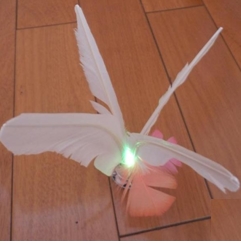 *制作会发光的毽子
踢毽子,老少皆宜的活动。见过用电子制作的毽子吗? 每当踢一下则会发光,在傍晚和夜间玩将成为一道亮丽的风景。本次工作坊将使参加者体会电子焊接、制作、运动和合作的快乐,接触一些电子、力学的知识。
费用: 网上支付100元/人,现场支付125元/人, 包含所有制作材料。
日期:6月1号
时间:下午1:00 – 2:30
地点: 新车间, 铜仁路299号 (SOHO东海广场楼外西南角)
你会在工作坊中学习:
– 电子焊接
– 电路原理
– 毽子构成
– 毽子的运动
警示:焊接操作有一定风险,请注意安全。未成年人请家长陪同(陪同家长不另外收费)。
*Making Flashy Chinese Shuttlecock (Jianzi)
Shuttlecock is a traditional Asian game in which players aim to keep a heavily weighted shuttlecock in the air by using their bodies, apart from the hands. To attract kids’s interest on electronics, we embed LEDs inside shuttlecock to make it blink when people kick it. It will create a much more fun and appealing experience for sports in the evening. Play it at night for even more fun! In this workshop, participants will learn
– How to solder and
– Build a basic circuit
– Structure and mechanics of shuttlecock
*Caution: There are maybe some risks in Soldering, relatives must pay attention in this step.
Fee: 100rmb/person online payment, 125rmb/person at door( including all materials),
Date:June 1st
Time:1PM – 2:30PM
Location: XinCheJian Hackerspace, 299 Tongren Road (SW corner of SOHO Plaza)
Pay at door 现场支付
Online Payment 在线支付]]>
*制作会发光的毽子
踢毽子,老少皆宜的活动。见过用电子制作的毽子吗? 每当踢一下则会发光,在傍晚和夜间玩将成为一道亮丽的风景。本次工作坊将使参加者体会电子焊接、制作、运动和合作的快乐,接触一些电子、力学的知识。
费用: 网上支付100元/人,现场支付125元/人, 包含所有制作材料。
日期:6月1号
时间:下午1:00 – 2:30
地点: 新车间, 铜仁路299号 (SOHO东海广场楼外西南角)
你会在工作坊中学习:
– 电子焊接
– 电路原理
– 毽子构成
– 毽子的运动
警示:焊接操作有一定风险,请注意安全。未成年人请家长陪同(陪同家长不另外收费)。
*Making Flashy Chinese Shuttlecock (Jianzi)
Shuttlecock is a traditional Asian game in which players aim to keep a heavily weighted shuttlecock in the air by using their bodies, apart from the hands. To attract kids’s interest on electronics, we embed LEDs inside shuttlecock to make it blink when people kick it. It will create a much more fun and appealing experience for sports in the evening. Play it at night for even more fun! In this workshop, participants will learn
– How to solder and
– Build a basic circuit
– Structure and mechanics of shuttlecock
*Caution: There are maybe some risks in Soldering, relatives must pay attention in this step.
Fee: 100rmb/person online payment, 125rmb/person at door( including all materials),
Date:June 1st
Time:1PM – 2:30PM
Location: XinCheJian Hackerspace, 299 Tongren Road (SW corner of SOHO Plaza)
Pay at door 现场支付
Online Payment 在线支付]]>
3D printing workshop out of popular request – June 1st
May 22nd, 2014 § 0 comments § permalink
 Learn How to 3D Print!
Fee: 200rmb/person online payment, 250rmb at door.
Date:June 1st
Time:3PM – 6PM
Location: XinCheJian Hackerspace, 299 Tongren Road (SW corner of SOHO Plaza)
What you will Learn:
– Calibrate 3D Printer
– Use the internet to Download 3D printer models
– Export a model using Google sketchup
– How to Print with Cura and Repetier Software
Preparations:
– Bring your own laptop and pre-install softwares (Cura, Repetier and Sketchup)
– Don’t Bring your 3D printer! There will be printers at the workshop.
学习如何3D打印!
费用: 网上支付 200块/人,现场支付250/人。
日期:6月1号
时间:下午3:00 – 6:00
地点: 新车间, 铜仁路299号 (SOHO东海广场楼外西南角)
你会在工作坊中学习:
– 校准3D打印机
– 网上下载3D模块
– 使用Google sketchup导出模块
– 使用 Cura and Repetier 软件
请携带:
笔记本电脑并预装软件 (Cura, Repetier 和 Sketchup)
现场会提供3D打印机供大家使用.
Pay at door 现场支付
Online Payment 在线支付]]>
Learn How to 3D Print!
Fee: 200rmb/person online payment, 250rmb at door.
Date:June 1st
Time:3PM – 6PM
Location: XinCheJian Hackerspace, 299 Tongren Road (SW corner of SOHO Plaza)
What you will Learn:
– Calibrate 3D Printer
– Use the internet to Download 3D printer models
– Export a model using Google sketchup
– How to Print with Cura and Repetier Software
Preparations:
– Bring your own laptop and pre-install softwares (Cura, Repetier and Sketchup)
– Don’t Bring your 3D printer! There will be printers at the workshop.
学习如何3D打印!
费用: 网上支付 200块/人,现场支付250/人。
日期:6月1号
时间:下午3:00 – 6:00
地点: 新车间, 铜仁路299号 (SOHO东海广场楼外西南角)
你会在工作坊中学习:
– 校准3D打印机
– 网上下载3D模块
– 使用Google sketchup导出模块
– 使用 Cura and Repetier 软件
请携带:
笔记本电脑并预装软件 (Cura, Repetier 和 Sketchup)
现场会提供3D打印机供大家使用.
Pay at door 现场支付
Online Payment 在线支付]]>
Programming Workshop for beginners (JavaScript)
May 15th, 2014 § 4 comments § permalink
 Fee费用: RMB150
Time时间: 2pm – 5pm, May 25th 5月25号下午2点-5点
Location地点: XinCheJian, sw corner of SOHO Donghai Plaza, 299 Tongren Road. 新车间,铜仁路299号,soho东海广场西南角
This is a workshop for people who use their computers daily but have zero knowledge of programming. It focuses on the basic concepts of modern computer programming languages. Topics will be touched in the workshop includes:
这次的工作坊专门为编程小白们准备,讲解编程语言的基础概念。主要包括:
statement, variables
语句,变量
control flow
控制流程
– conditions 条件
– loops 循环
function 函数
recursion 递归
Even though we are using javascript as the language, but we will be focused on the basic concepts of programming, so how to program a webpage or website will not be covered in this workshop.
本次工作坊讲解的javascript语言侧重编程基础,不会涉及网页或网站制作。
Requirement: Bring your own laptop with a functioning modern web browser and text editor of your own choice.
参加工作坊时请携带安装了较新版浏览器和文本编辑器的电脑。
Please sign up here 报名链接]]>
Fee费用: RMB150
Time时间: 2pm – 5pm, May 25th 5月25号下午2点-5点
Location地点: XinCheJian, sw corner of SOHO Donghai Plaza, 299 Tongren Road. 新车间,铜仁路299号,soho东海广场西南角
This is a workshop for people who use their computers daily but have zero knowledge of programming. It focuses on the basic concepts of modern computer programming languages. Topics will be touched in the workshop includes:
这次的工作坊专门为编程小白们准备,讲解编程语言的基础概念。主要包括:
statement, variables
语句,变量
control flow
控制流程
– conditions 条件
– loops 循环
function 函数
recursion 递归
Even though we are using javascript as the language, but we will be focused on the basic concepts of programming, so how to program a webpage or website will not be covered in this workshop.
本次工作坊讲解的javascript语言侧重编程基础,不会涉及网页或网站制作。
Requirement: Bring your own laptop with a functioning modern web browser and text editor of your own choice.
参加工作坊时请携带安装了较新版浏览器和文本编辑器的电脑。
Please sign up here 报名链接]]>
3D Printing Workshop by Lucio – May 18th
May 9th, 2014 § 4 comments § permalink
Learn How to 3D Print! Fee: 150rmb/person, please pay directly at the workshop Date:May 18 Time:14:30PM to 17:00PM Location: XinCheJian Hackerspace, 299 Tongren Road (SW corner of SOHO Plaza) What you will Learn: – Calibrate 3D Printer – Use the internet to Download 3D printer models – Export a model using Google sketchup – How to Print with Cura and Repetier Software Preparations:
Bring your own laptop and pre-install softwares (Cura, Repetier and Sketchup
Don’t Bring your 3D printer! There will be printers at the workshop.
学习如何3D打印!
费用: 150块/人, 现场支付
日期:5月18号
时间:下午14:30 – 17:00
地点: 新车间, 铜仁路299号 (SOHO东海广场楼外西南角)
你会在工作坊中学习:
– 校准3D打印机
– 网上下载3D模块
– 使用Google schechup导出模块
请携带:
笔记本电脑并预装软件 (Cura, Repetier 和 Sketchup
现场会提供3D打印机供大家使用.
Please use a valid email address when signing up for the workshop. Otherwise the ticket will be removed!
报名时请使用有效的邮箱。否则将视为报名无效!
