What else will be done? Kin plans to make a second version of his motion flight simulator. His second version will vary from the first in that it will have a 7 axis motion platform instead of the current 4. The current design only has 4 axis of freedom, one controlling the up and down movement, one for tilt, one for roll, and the bottom for the rotation. With the second design, it will include 3 new axis of freedom, a horizontal axis of freedom controlling left to right motion, one for the side to side movement, full degree of angle acceleration. The current also has a maximum tilt degree of 30 degrees. The new design has a maximum platform degree of over 60 degrees but for safety reasons, it will be capped at 60. This 7 axis motion platform will make the motion flight simulator more realistic. This new design is revolutionary because no one has incorporated all these components before. Version two will take approximately 4 months and Kin hopes it will be finished in November of 2016. He plans to have a workshop when finished and if people are interested, Kin would like to show have a “How to build a helicopter simulator” workshop but only if a lot of people are interested. After the completion of his version two, he will build a version 3 of his motion flight simulator which will take about 8 months after version two to complete. Kin expects it to be available around July of 2017. After version 3 and using the same concept and structural designs, Kin plans on building a robotic arm that can move as much as the human arm, up and down, rotating in every angle, and being able to push, pull, and lift. It will be able to go up and down while it rotates and up and down while it pushes. It can also stretch out and recompress. The most important quality of the robotic arm is that it will be able to lift a lot of weight. With the design that he has in mind, Kin expects the robotic arm to weigh about 60 kg, and stand about 400 mm. It should lift at least 40 kg and have 45 degrees of freedom on either side. The meaning of this application is that you can build very high precision applications with the robotic arm. Conventional robotic arm has all its connections on a gear box. The limit of the gear box, is very obvious and requires a lot of torque which is one downside. It is very difficult to give it precision when lifting heavy weights with conventional robotic arms Kin’s design takes that into consideration and is able to bypass the limit allowing his robotic arm to move and life very precisely. Kin has taught not only himself but 8 other students how to fly a helicopter with his simulation. They all have learned how to fly with 9 hours of land instructions, 1 hour on the flight simulator and 10 minutes with real helicopter flight. Kin still has many ideas and a lot more projects that he want to do in the future. He is a very resourceful and ambitious person. He seeks out knowledge by watching videos and going on Tao Bao and getting tips from the merchants on what parts to use and how to use it. He is very excited about the possibilities and applications of his innovations and hopes to help share his dream of flying to all those around him.]]>
Kin interview
August 30th, 2016 § 0 comments § permalink
从小白到冲上云霄 8月27日 | From zero to helicopter pilot August 27
August 23rd, 2016 § 0 comments § permalink
上海静安愚园东路28号3号楼一楼 新车间 报名参加 Sign Up
嘉宾简介
Kin是一个骨灰级的飞行爱好者,从一窍不通,到亲手打造专业级动态飞行模拟舱,突破多项技术瓶颈,并使用自己的模拟仓很好地掌握了直升机的各种操控技术,并且成功实现了自己飞的梦想,于2016年1月完成了他人生的首飞,不仅如此,作为新车间的一份子,经过模拟机训练的8位新车间会员也于8月6号完成了他们人生的首飞。Kin希望帮助更多人实现自己飞的梦想。
Kin made his full motion helicopter simulator at XinCheJian few months ago, through which he helped 8 XinCheJian members learn how to fly helicopter. August 6th, these 8 members accomplished their first helicopter flying experience after one months training. Now, Kin wishes to help even more people accomplish their flying dream.
工作坊结构 / Workshop strcuture
1. 固定翼与直升机 / Fixed wing and helicopter
2. 如何取得自己的飞行执照 / How to get helicopter flying license
3. 如何在美国自飞,“自飞在中国”与“自飞在美国”的区别 / The difference between flying helicopter in China and in the United States
4.飞行小镇,一种别样生活态度 / Fly through a village
5. Kin 的飞行模拟机 / The helicopter simulator made by Kin
日期 / Date
8月27日,周六,14:00-17:00
August 27, Saturday, 14:00 – 17:00
费用 / Fee
新车间会员¥240,非会员¥300
XinCheJian Member: 240; Nonmember: 300]]>
报名参加 Sign Up
嘉宾简介
Kin是一个骨灰级的飞行爱好者,从一窍不通,到亲手打造专业级动态飞行模拟舱,突破多项技术瓶颈,并使用自己的模拟仓很好地掌握了直升机的各种操控技术,并且成功实现了自己飞的梦想,于2016年1月完成了他人生的首飞,不仅如此,作为新车间的一份子,经过模拟机训练的8位新车间会员也于8月6号完成了他们人生的首飞。Kin希望帮助更多人实现自己飞的梦想。
Kin made his full motion helicopter simulator at XinCheJian few months ago, through which he helped 8 XinCheJian members learn how to fly helicopter. August 6th, these 8 members accomplished their first helicopter flying experience after one months training. Now, Kin wishes to help even more people accomplish their flying dream.
工作坊结构 / Workshop strcuture
1. 固定翼与直升机 / Fixed wing and helicopter
2. 如何取得自己的飞行执照 / How to get helicopter flying license
3. 如何在美国自飞,“自飞在中国”与“自飞在美国”的区别 / The difference between flying helicopter in China and in the United States
4.飞行小镇,一种别样生活态度 / Fly through a village
5. Kin 的飞行模拟机 / The helicopter simulator made by Kin
日期 / Date
8月27日,周六,14:00-17:00
August 27, Saturday, 14:00 – 17:00
费用 / Fee
新车间会员¥240,非会员¥300
XinCheJian Member: 240; Nonmember: 300]]>
DIY Radio Control Car Workshop August 6th|自制无线电小车 8月6日
August 3rd, 2016 § 0 comments § permalink
上海静安愚园东路28号3号楼一楼 新车间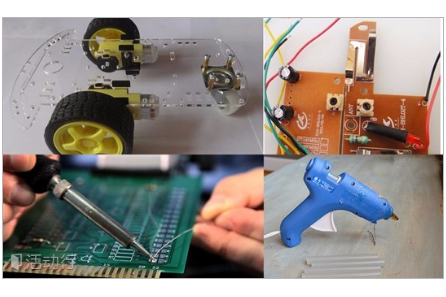 报名参加 Sign Up
Time:
August 6th, Saturday, 10:00 – 12:00
Personal Biography
Rudi’s name is Rodolfo Cossovich. He started as a Design Engineer in Argentina and he currently teaches at NYU Shanghai “Intro to robotics” and “Animatronics”. He co-founded an Open Source Robot Building System (http://multiplo.org) and an educational company that provides services in the best international schools in Shanghai (http://plobot.com)
Workshop Description
During this afternoon session, we will create cars that are radio controlled
Workshop structure:
1. Introduction
2. Materials to use: recap on safety
3. Technology explanations: radio waves, motors & batteries
4. How to hot glue
5. How to solder
6. Obstacle tracks race!
This workshop can help you:
– awake interest in science in general
– understand better how to use circuits
– make your own radio control car
Fee
XinCheJian member: 400 (matrial included)
XinCheJian non-member: 450 (matrial included)
You can take the car back after the class.
If you have any questions, you can choose to contact:
WeChat:todocono
email:[email protected]
Telephone:18621393891
]]>
报名参加 Sign Up
Time:
August 6th, Saturday, 10:00 – 12:00
Personal Biography
Rudi’s name is Rodolfo Cossovich. He started as a Design Engineer in Argentina and he currently teaches at NYU Shanghai “Intro to robotics” and “Animatronics”. He co-founded an Open Source Robot Building System (http://multiplo.org) and an educational company that provides services in the best international schools in Shanghai (http://plobot.com)
Workshop Description
During this afternoon session, we will create cars that are radio controlled
Workshop structure:
1. Introduction
2. Materials to use: recap on safety
3. Technology explanations: radio waves, motors & batteries
4. How to hot glue
5. How to solder
6. Obstacle tracks race!
This workshop can help you:
– awake interest in science in general
– understand better how to use circuits
– make your own radio control car
Fee
XinCheJian member: 400 (matrial included)
XinCheJian non-member: 450 (matrial included)
You can take the car back after the class.
If you have any questions, you can choose to contact:
WeChat:todocono
email:[email protected]
Telephone:18621393891
]]>
Design your own Printed Circuit Board August 7
August 1st, 2016 § 0 comments § permalink
上海静安愚园东路28号3号楼一楼 新车间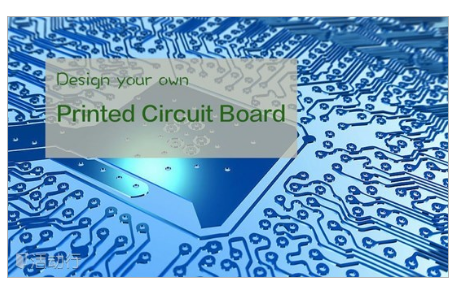 报名参加 Sign Up
What’s a PCB? – it’s that thing inside all electronics that does all the electrical stuff. There comes a time in life where you want to make some complex projects tiny or customized or of a certain quality. The workshop will be run in English only and last about 4 hours through a structured flow.
When? – August 7th, Sunday, 9:30 – 12:30
How much will it cost me?
– How much are you willing to pay for a new skill? Remember, it’s an introduction
– 450rmb if you’re a member, 550rmb if you’re not and you become a member for a month.
I’m a newbie, should I do it?
– Totally, its designed as a follow along program
I’m not a newbie, should I do it?
– Totally, if you’ve never done it before
I’m a parent, can my child do it?
– Totally, but you are expected to be there with your child and address any behavioral issues, if it cannot be, the risk is we ask you both to leave.
The following topics will be covered:
· Introduction to Eagle, file organization – 15minutes
· Setup your first board, DRC and ERC – 10 minutes
· Learn the interface and as many shortcuts as you can remember
· Create your first Schema (reference provided) – 30 minutes
· Create your first library using a reference sheet – 30 minutes
· Layout your first board like playing Tetris! – 30 minutes
· Route the traces both: manually and automatically – 30 minutes
· Tips & Tricks – 15 minutes
· Prepare files to send off for manufacturing (dirtypcbs) – 15 minutes
We’ll adjust the timing according to the process of the attendees.
What you need to do before arriving:
1. Install eagle from Cadsoft: Mac/Windows/Linux – https://cadsoft.io/
2. If you can open the software! register and pay so we know how many are coming.
3. Bring your computer with you on the day
Challenges?
– You will be challenged in both design and physical size! – there is a competition for this.
What are we making again?
– We’re going to be referencing the Annoying ATtiny85 circuit, a tiny little device you can stick anywhere around someone to annoy them over the course of a year on a single battery.
What about a Follow on workshop?
– Great idea, why don’t we send off one PCB to manufacture and make them 2 weeks later.
]]>
报名参加 Sign Up
What’s a PCB? – it’s that thing inside all electronics that does all the electrical stuff. There comes a time in life where you want to make some complex projects tiny or customized or of a certain quality. The workshop will be run in English only and last about 4 hours through a structured flow.
When? – August 7th, Sunday, 9:30 – 12:30
How much will it cost me?
– How much are you willing to pay for a new skill? Remember, it’s an introduction
– 450rmb if you’re a member, 550rmb if you’re not and you become a member for a month.
I’m a newbie, should I do it?
– Totally, its designed as a follow along program
I’m not a newbie, should I do it?
– Totally, if you’ve never done it before
I’m a parent, can my child do it?
– Totally, but you are expected to be there with your child and address any behavioral issues, if it cannot be, the risk is we ask you both to leave.
The following topics will be covered:
· Introduction to Eagle, file organization – 15minutes
· Setup your first board, DRC and ERC – 10 minutes
· Learn the interface and as many shortcuts as you can remember
· Create your first Schema (reference provided) – 30 minutes
· Create your first library using a reference sheet – 30 minutes
· Layout your first board like playing Tetris! – 30 minutes
· Route the traces both: manually and automatically – 30 minutes
· Tips & Tricks – 15 minutes
· Prepare files to send off for manufacturing (dirtypcbs) – 15 minutes
We’ll adjust the timing according to the process of the attendees.
What you need to do before arriving:
1. Install eagle from Cadsoft: Mac/Windows/Linux – https://cadsoft.io/
2. If you can open the software! register and pay so we know how many are coming.
3. Bring your computer with you on the day
Challenges?
– You will be challenged in both design and physical size! – there is a competition for this.
What are we making again?
– We’re going to be referencing the Annoying ATtiny85 circuit, a tiny little device you can stick anywhere around someone to annoy them over the course of a year on a single battery.
What about a Follow on workshop?
– Great idea, why don’t we send off one PCB to manufacture and make them 2 weeks later.
]]>